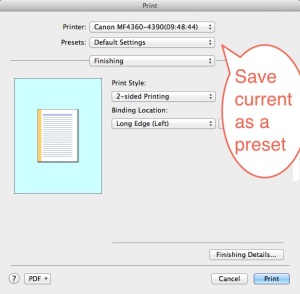Duplex printing in OSX
10月 1, 2012 留下评论
How do I print double sided in OSX? the printer support it (auto duplex), and I can do it in Windows Printer Settings without needing extra software.
A bit wired place to find and set it, I did this in MS Word for Mac (but I think you can find this in other apple applications too, at least in the “Preview” App). Go to File–Print–Finishing (you may have to choose a different preset to see this)–Paper Style. After all this you can go back to “Preset” dropdown box and choose “save current as a preset” (I named the new preset as “double sided printing”), so next time you just choose the right preset to print double sided, this preset will work for every applications that you print from.
PS: I tried to do auto Duplex 2 years ago, it was too hard and I gave up. I wonder if apple should make this easier for us to find.